Instagram is constantly updating their app’s features, algorithm and look to keep the app relevant and fresh in the minds and hands of its users. Recently, Instagram made another change and its focus on the use of hashtags.
Instagram has updated the use of hashtags, and it can be broken down into 6 new rules that you need to know so that you can maximize your work and exposure on Instagram.
1. Following Hashtags
Recently, Instagram added the feature that you can follow hashtags. This means that you can follow relevant hashtags more easily, and if your posts fall into these hashtags there is a better chance that your post will end up in the feed—which means higher engagement and more followers.
Instagram algorithms have always favoured the use of hashtags, but this feature makes applicable hashtags even more valuable. This is because Instagram users can now mark your hashtagged content as something they don’t want to see on their feed.
This is because when someone is following a hashtag, they have the power to select a post in the hashtag as not interesting or relevant by clicking the new button “Don’t Show a Hashtag.”
Multiple people clicking this option can tell the Instagram algorithm that your posts are not relevant, which could raise a red flag for your account and negatively affect your engagement.
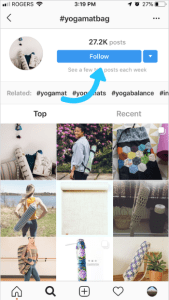
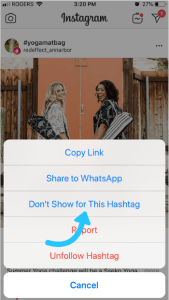
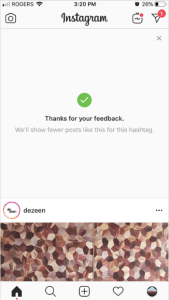
2. Don’t Copy & Paste the Same Hashtags
Copy and pasting the same hashtags for Instagram posts can also raise a red flag because it makes you look spammy—it also now negatively affects your algorithm.
Hashtags are now meant to be used in a bespoke fashion where they are tailored to the specific post instead of generalized tags. The key is that you want to use hashtags that your target audience is searching and following.
A good trick is to use ultra-niche hashtags and to use Saved Captions to build multiple hashtag lists that are organized by theme or category.
The bottom line is you want to choose hashtags that describe your account, your business, and your target market.
3. Use Third-Party Tools to Find the Right Hashtags
There are tons of third-party programs that can help you find the right hashtags; this includes Later’ Hashtag Suggestion feature and Saved Captions. These programs work automatically to find relevant hashtags for your posts based on other hashtags that you’ve used.
4. Stick to Under 6 Hashtags
There is a ton of conflicting info on how many to use; the current industry buzz is to use Instagram’s maximum of 30. But you should only use 30 relevant hashtags, don’t just use 30 to use 30.
5. You Can Use Hashtags in Instagram Stories
There are two ways to add hashtags to your stories, the first is by using the hashtag sticker, and the other is by using the text tool. You can add up to 10 hashtags using the text tool, whereas you can only use 1 with the sticker tool.
6. You Can Add Hashtags to Your Insta Bio
Using a hashtag in your bio is a great way to drive engagement on your posts! You can drive followers, likes, and other members of your community to your page by utilizing this feature.
